I want to show the columns filters when I do click a text or button using DataTable of primeng of Angular.
This is the initial status for my table.
When I do click in the text "Enabled", I will see this:
If I do click on button "Disable" the filters again will be hidden.
The initial status for the filters is hidden by default:
<p-dataTable [value]="registers" expandableRows="true" [rows]="4" [paginator]="true" [pageLinks]="50" [rowsPerPageOptions]="[10]">
<p-column styleClass="col-icon"></p-column>
<p-column field="time" header="Timestamp" [filter]="false"></p-column>
<p-column field="name" header="Name" [filter]="false"></p-column>
<p-column field="surname" header="Surname" [filter]="false"></p-column>
<p-column field="city" header="City" [filter]="false"></p-column>
</p-dataTable>