Without much luck I've been trying to attach the HTMLTidy c++ library dll within Visual Studio, however everytime I get various errors with different builds. I'm adding a reference to the project and then manually selecting the dll, which has been copied into a lib folder within the project folder.
The first dll I tried was from Mark Beaton, and I'm using his HTMLTidy wrapper as it seems the most up to date. The standard Win32 one was built.
I've also tried the build from the official HTMLTidy page, again the dll
The error when referencing, please help! I've tried compiling from source, but the source doesn't seem compatible with VS 2010.