I need to make the table like below:
Here is my code, logically everything seems to be written correctly, but if you remove the extra cell, then everything breaks. in what there can be an error?
<table border=1>
<tr>
<td>One</td>
<td>Two</td>
<td>Three</td>
</tr>
<tr>
<td>Four</td>
<td>Five</td>
<td rowspan=2>Six</td>
</tr>
<tr>
<td rowspan=2>Seven</td>
<td rowspan=2>Eight</td>
<td>Extra</td>
</tr>
<tr>
<td>Nine</td>
</tr>
</table>