In P4Merge, if I select multiple colored icons in the right-hand pane while holding SHIFT (the blue icon corresponds to 'theirs' file, yellow - to 'base' and green - to 'mine'), all the corresponding fragments are inserted into the result:
But, the order of the insertion seems to be constant: first 'base', then 'theirs', and finally 'mine'. The order in which I select the icons doesn't affect the result.
Can I somehow change this insertion order? (Save for editing the result by hand, of course.) E.g. I'd like to insert 'theirs' fragment after 'mine'.
The tool version here is P4Merge/NTX86/2012.1/475402 .