I used the cloud formation template provided by Docker for AWS setup & prerequisites to set up a docker swarm.
I created a REST service using Tibco BusinessWorks Container Edition and deployed it into the swarm by creating a docker service.
docker service create --name aka-swarm-demo --publish 8087:8085 akamatibco/docker_swarm_demo:part1
The service starts successfully but the CloudWatch logs show the below exception:
I have tried passing the JVM environment variable in the Dockerfile as :
ENV JAVA_OPTS= "-Dbw.rest.docApi.port=7778"
but it doesn't help.
The interesting fact is at the end the log says:
com.tibco.thor.frwk.Application - TIBCO-THOR-FRWK-300006: Started BW Application [SFDemo:1.0]
So I tried to access the application using CURL -
curl -X GET --header 'Accept: application/json' 'URL of AWS load balancer : port which I exposed while creating the service/resource URI'
But I am getting the below message:
The REST service works fine when I do docker run.
I have checked the Security Groups of the manager and load-balancer. The load-balancer has inbound open to all traffic and for the manager I opened HTTP connections.
I am not able to figure out if anything I have missed. Can anyone please help ?