I have a school project or something like that and I am trying to make a sign up panel for users. This panel opens when user clicks on sign up. It looks like this.
What I am trying to do is I want to disable that Create Button and It will be enabled only if there are 3 checks on the dialog.
I am using a GridPane on Dialog and I was thinking about returning those certain nodes (Checks which are ImageViews) at those cells and check whether the condition is true. However, I could not figure out how to return a node from GridPane. If you have any other approach for this problem it is fine too.
This is the code's relevant part.
public void SignUp(){
//Create the custom dialog.
Dialog signUpDialog = new Dialog();
//Dialog Title
signUpDialog.setTitle("Sign Up");
//Setting "OK" button type.
ButtonType buttonTypeCreate = new ButtonType("Create", ButtonBar.ButtonData.OK_DONE);
//Adding Button types.
signUpDialog.getDialogPane().getButtonTypes().addAll(buttonTypeCreate, ButtonType.CANCEL);
//Creating the GridPane.
GridPane gridPane = new GridPane();
gridPane.setHgap(10);
gridPane.setVgap(10);
gridPane.setPadding(new Insets(20, 150, 10, 10));
//Setting the Check Icon.
Image imageCheck = new Image("resources/check_icon.png");
//Setting 3 different ImageViews for Check Icon because can't add duplicates to GridPane.
ImageView imageViewCheck1 = new ImageView(imageCheck);
ImageView imageViewCheck2 = new ImageView(imageCheck);
ImageView imageViewCheck3 = new ImageView(imageCheck);
//Setting the X Icon.
Image imageX = new Image("resources/x_icon.png");
//Setting 3 different ImageViews for X Icon because can't add duplicates to GridPane.
ImageView imageViewX1 = new ImageView(imageX);
ImageView imageViewX2 = new ImageView(imageX);
ImageView imageViewX3 = new ImageView(imageX);
//TextField for User ID.
TextField textFieldDialogUserID = new TextField();
textFieldDialogUserID.setPromptText("User ID");
textFieldDialogUserID.setAlignment(Pos.CENTER_RIGHT);
//PasswordField for Password.
PasswordField passwordFieldDialogPassword = new PasswordField();
passwordFieldDialogPassword.setPromptText("Password");
passwordFieldDialogPassword.setAlignment(Pos.CENTER_RIGHT);
//PasswordField for Confirm Password.
PasswordField passwordFieldDialogConfirmPassword = new PasswordField();
passwordFieldDialogConfirmPassword.setPromptText("Confirm Password");
passwordFieldDialogConfirmPassword.setAlignment(Pos.CENTER_RIGHT);
gridPane.add(new Label("User ID"), 0, 0);
gridPane.add(textFieldDialogUserID, 1, 0);
gridPane.add(new Label("Password"), 0, 1);
gridPane.add(passwordFieldDialogPassword, 1, 1);
gridPane.add(new Label("Confirm Password"), 0, 2);
gridPane.add(passwordFieldDialogConfirmPassword, 1, 2);
gridPane.add(imageViewX1,2,0);
gridPane.add(imageViewX2,2,1);
gridPane.add(imageViewX3,2,2);
signUpDialog.getDialogPane().setContent(gridPane);
Stage signUpStage = (Stage) signUpDialog.getDialogPane().getScene().getWindow();
signUpStage.getIcons().add(new Image("resources/application_icon.png"));
Optional<Pair<String, String>> result = signUpDialog.showAndWait();
}