I am currently working on a project, the idea is to extract tweets (with geo enabled) from a Hashtag and to print a map (with Folium). Inside the map, I should have markers according to the user locations and when I click at the marker I should have the text of the tweet. But currently I only have a map and the markers.
This is my code :
import pandas as pd
import folium, ast
locations = pd.read_csv('tweets.csv', usecols=[3]).dropna()
l_locations = []
for loc in locations.values:
l_locations.append(ast.literal_eval(loc[0])['coordinates'])
print_tweet_map = folium.Map(location=[48.864716, 2.349014], zoom_start=8, tiles='Mapbox Bright')
for geo in l_locations:
folium.Marker(location=geo).add_to(print_tweet_map)
print_tweet_map.save('index.html')
Can you guys help me to print the markers and the text details of the tweet ? Thanks in advance.