So if you look at the Exception, you can see that you're getting a response from QuickBooks, and it's an error:
Object 339-1507104811 specified in the request cannot be found.
What QuickBooks is telling you here is that, in your request, you referred to a specific object (the object with TxnID = 339-1507104811) and QuickBooks can not find this object.
That means one of two things. Either:
- Somebody else already deleted the object
- You're using an incorrect
TxnID value
Did somebody else already delete the payment? You? Your program on a previous run?
Are you 100% positive you have the correct TxnID value? It should be from the ReceivePaymentAdd request you initially used to create the payment.
 I use QBFC v13 and asp.net with c#. I have create one invoice and paid some amount for this invoice, problem is that now i want to undo payment for this invoice.I try this but not working.
I use QBFC v13 and asp.net with c#. I have create one invoice and paid some amount for this invoice, problem is that now i want to undo payment for this invoice.I try this but not working.