If I use the following code
NSArray * activityItems = @[tempFileURL];
UIActivityViewController * activityViewController =
[[UIActivityViewController alloc] initWithActivityItems: activityItems
applicationActivities: nil];
[self.parentViewController presentViewController: activityViewController
animated: YES
completion: nil];
Then choose 'Save to Files', I am presented with the following dialog:
I would like to present this dialog without needing to first go though UIActivityViewController (and the 'save to files' option) first. I haven't been able to find an alternative way to do this. Any suggestions?
Specifically, my question boils down to this:
How can I have a user specify where a file should be saved without going though UIActivityViewController?