I've got a data flow task which has a conditional split which then leads to two different flat file destination. The thing that is puzzling me, is why do I have different 'available destination columns' in the flat file editor's mappings tab than I do in the alternative flat file editor's mapping tab.
I'm hoping this is a Newbie error, but it's had me stumped all morning.