I am trying to plot the outputs of some NetCDF files as well as the average of all of them. I have successfully plotted the the NetCDF files themselves, as follows (where CCCmaYR_mean, CLMcomYR_mean, DMIYR_mean, KNMIYR_mean, MPIYR_mean, SMHIYR_mean, CRUYR_mean and UDelYR_mean are all pre-defined NetCDF files)
#PART 4: PLOT LINE GRAPH
#set x-axis ticks
plt.xticks(range(12), calendar.month_abbr[0:12])
#assign the line colours and set x axis to 'month' rather than 'time'
qplt.plot(CCCmaYR_mean.coord('month_number'), CCCmaYR_mean, label='CanRCM4_ERAINT', lw=1.5, color='blue')
qplt.plot(CLMcomYR_mean.coord('month_number'), CLMcomYR_mean, label='CCLM4-8-17_ERAINT', lw=1.5, color='green')
qplt.plot(DMIYR_mean.coord('month_number'), DMIYR_mean, label='HIRHAM5_ERAINT', lw=1.5, color='red')
qplt.plot(KNMIYR_mean.coord('month_number'), KNMIYR_mean, label='RACMO22T_ERAINT', lw=1.5, color='cyan')
qplt.plot(MPIYR_mean.coord('month_number'), MPIYR_mean, label='REMO2009_ERAINT', lw=1.5, color='magenta')
qplt.plot(SMHIYR_mean.coord('month_number'), SMHIYR_mean, label='RCA4_ERAINT', lw=1.5, color='yellow')
qplt.plot(CRUYR_mean.coord('month_number'), CRUYR_mean, label='Observed_CRU', lw=2, color='grey')
qplt.plot(UDelYR_mean.coord('month_number'), UDelYR_mean, label='Observed UDel', lw=2, color='grey', linestyle = '--')
#set a title for the y axis
plt.ylabel('Near-Surface Temperature (degrees Celsius)')
#create a legend and set its location to under the graph
plt.legend(loc="upper center", bbox_to_anchor=(0.5,-0.05), fancybox=True, shadow=True, ncol=2)
#create a title
plt.title('Mean Near Surface Temperature for Malawi by Month 1990-2008', fontsize=11)
#add grid lines
plt.grid()
#save the image of the graph and include full legend
#plt.savefig('ERAINT_Temperature_LineGraph_Monthly', bbox_inches='tight')
#show the graph in the console
iplt.show()
Which gives me the following graph:
To create the average I have added this code:
##Create an average CORDEX and some x coordinates
AverageY = (CCCmaYR_mean.data + CLMcomYR_mean.data + DMIYR_mean.data + KNMIYR_mean.data + MPIYR_mean.data + SMHIYR_mean.data)/6.
AverageX = ['Jan', 'Feb', 'Mar', 'Apr', 'May', 'Jun', 'Jul', 'Aug', 'Sep', 'Oct', 'Nov', 'Dec']
and then included the following with the other qplot.plot code shown above.
qplt.plot(AverageX, AverageY, label='AverageY', lw=1.5, color='black')
This gives me the following error:
AttributeError: 'list' object has no attribute 'ndim'
I have also tried defining AverageX as follows:
AverageX = np.arange(0,12,1)
Which gives this error:
TypeError: Plot arguments must be cubes or coordinates.
I'm sure I am doing something really silly, but can someone tell me what it is!?