i have devloped an ANE that connects to a bluetooth printer in order to print ,this ane was working perfectly until IOS 11 has been publish now what i see in the log is that the printer connects but cant print i updated the xCode to support ios 11 and updates the air to 27 and compiled the new ane and the swc also compiled in air 27
now when i try to publish the app i got this msg " Error occurred while packaging the application:
Error: META-INF/ANE/iPhone-ARM/libCoreMobileAPI.a, META-INF/ANE/iPhone-ARM/libZebraChecker.a are required to have universal iOS libraries. Please contact the ANE developer(s) to get the same."
This ANE works only for IOS
iam sure that i have chosen universal iOS when i build the .a file anyone has solution or can give me hints what to do thanks
Descriptor XML
<?xml version="1.0" encoding="UTF-8"?>
<extension xmlns="http://ns.adobe.com/air/extension/27.0">
<id>BlCheck.ZebraAneBLCheck</id>
<versionNumber>1.0.0</versionNumber>
<platforms>
<platform name="iPhone-ARM">
<applicationDeployment>
<nativeLibrary>libZebraChecker.a</nativeLibrary>
<initializer>cubecomDoitflashZebraPrinterExtensionInitializer</initializer>
<finalizer>cubecomDoitflashZebraPrinterExtensionFinalizer</finalizer>
</applicationDeployment>
</platform>
<platform name="default">
<applicationDeployment/>
</platform>
</platforms>
</extension>