I want to test OneSignal push notifications on localhost before I deploy my app to a remote server.
I followed the instructions provided by the documentation. When I enter http://localhost as the site url I get an error message that says:
localhost is already taken. Please enter a different name.
Is there a way to use OneSignal on localhost ?