I'm trying to add some constraints to my view, but everytime I switch the device, the view goes crazy. How can I fix this?
How I want it to look and how it looks like on the iPhone 8 Plus:
How it looks like when I switch to iPhone SE:
I added these constraints:
- 0 top
- 0 left
- 0 right
- 686 bottom