Here is description of my class.
At first refer the above image.
So here, I created a button.(see in scene 1 in Image) After clicking a button one table view will appear (see in scene 2 in Image). If I click any cell then that table view cell value display on that button text (see in scene 3 in Image). Here I not given any action to any table view cell.
Now, I given action to these row(only to index 0 for testing). When I click uitableviewcell on Uitableview 1 then it will show another tableview 2 and previous table view hide. see following image.
So in this tableview 2 I want to give action i.e when i click on any row from tableview row of second table for example :Suppose I clicked on Arjun then button label need to change by Arjun and this tableview have to hide or If click on tableview row like Karan then on one pop up I want to display like Karan selected.
In short, I want to know how to give action to that second tableview row and how to add disclosure indicator to first table view.
ViewCotroller.h
#import <UIKit/UIKit.h>
@interface ViewController : UIViewController<UITableViewDataSource,UITableViewDelegate>
@property (weak, nonatomic) IBOutlet UIButton *button;
@property (weak, nonatomic) IBOutlet UITableView *tableview1;
@property (weak, nonatomic) IBOutlet UITableView *tableview2;
@property(strong,nonatomic)NSArray *arr1;
@property(strong,nonatomic)NSArray *arr2;
- (IBAction)buttonAction:(id)sender;
@end
ViewController.m
#import "ViewController.h"
@interface ViewController ()
@end
@implementation ViewController
- (void)viewDidLoad {
[super viewDidLoad];
// Do any additional setup after loading the view, typically from a nib.
self.arr1=[[NSArray alloc]initWithObjects:@"One",@"Two",@"Three",@"Four",@"Five", nil];
self.arr2=[[NSArray alloc]initWithObjects:@"Arjun",@"Karan",@"Amar", nil];
self.tableview1.delegate=self;
self.tableview1.dataSource=self;
self.tableview2.delegate=self;
self.tableview2.dataSource=self;
self.tableview1.hidden=YES;
self.tableview2.hidden=YES;
}
- (NSInteger)tableView:(UITableView *)tableView numberOfRowsInSection:(NSInteger)section
{
NSInteger rows;
if(tableView == _tableview1) rows = [_arr1 count];
if(tableView == _tableview2) rows = [_arr2 count];
return rows;
}
- (UITableViewCell *)tableView:(UITableView *)tableView cellForRowAtIndexPath:(NSIndexPath *)indexPath
{
static NSString *simple=@"SampleIndentifier";
UITableViewCell *cell=[tableView dequeueReusableCellWithIdentifier:simple];
if(cell==nil)
{
cell=[[UITableViewCell alloc] initWithStyle:UITableViewCellStyleDefault reuseIdentifier:simple];
}
// cell.textLabel.text=[self.arr1 objectAtIndex:indexPath.row];
if(tableView == _tableview1)
cell.textLabel.text = [self.arr1 objectAtIndex:indexPath.row];
if(tableView == _tableview2)
cell.textLabel.text = [self.arr2 objectAtIndex:indexPath.row];
return cell;
}
- (void)tableView:(UITableView *)tableView didSelectRowAtIndexPath:(NSIndexPath *)indexPath
{
UITableViewCell *cell= [self.tableview1 cellForRowAtIndexPath:indexPath];
[self.button setTitle:cell.textLabel.text forState:UIControlStateNormal];
self.tableview1.hidden=YES;
if(tableView == _tableview1)
{
if(indexPath.row==0)
{
self.tableview1.hidden=YES;
self.tableview2.hidden=NO;
if(indexPath.row==0)
{
// cell.textLabel.text = [self.arr2 objectAtIndex:indexPath.row];
}
// cell.textLabel.text = [self.arr2 objectAtIndex:indexPath.row];
}
//cell.textLabel.text = [self.arr1 objectAtIndex:indexPath.row];
//self.tableview2.hidden=YES;
}
if(tableView == _tableview2)
cell.textLabel.text = [self.arr2 objectAtIndex:indexPath.row];
}
- (IBAction)buttonAction:(id)sender {
if(self.tableview1.hidden==YES)
{
self.tableview1.hidden=NO;
}
else
{
self.tableview1.hidden=YES;
}
}
@end