I have a container view controller managing its own full-screen content view, with several gesture recognizers attached. A child view controller can be overlaid over a portion of the screen; its root view is a UIView providing the opaque background color, which is covered by a UIScrollView, which in turn contains a complex view hierarchy of stack views, etc.
Scrolling in the child works correctly, as well as any user interactions with its subviews. The problem I'm having is that any taps or other non-scrolling gestures on the the scroll view itself (i.e. not inside any of its subviews) fall through the empty UIView behind it and are unexpectedly handled by the gesture recognizers on the root view of the parent (container) controller. I want those touches to be swallowed up by the child's background view so that they are ignored/cancelled.
My first thought was to override nextResponder on the child VC to return nil, assuming that would prevent touch events from passing to the superview. No success there, so I tried overriding the touch handling methods (touchesBegan: etc.) on the child controller, but they never get called. Then I substituted a simple UIView subclass to be the root view of my child controller, likewise trying both of those approaches there instead. Again returning nil for nextResponder has no effect, and the touch methods never get called.
My responder chain looks to be set up exactly as I would expect: scroll view --> child VC's root view --> child VC --> parent's root view --> parent VC. That makes me think my controller containment is set up correctly, and makes me suspect that the gesture recognizers on the parent's root view are somehow winning out over the responder chain in a way that I don't understand.
This seems like it should be easy. What am I missing? Thanks!