Using some responses I did this (On my case a triangle) with tap gestures:
Class Triangle View
protocol TriangleViewProtocol {
func shapeTapped()
func outShapeTapped(touch: UITouch)
}
class TriangleView : UIView {
var color: CGColor = UIColor.red.cgColor
var delegate: TriangleViewProtocol?
override init(frame: CGRect) {
super.init(frame: frame)
self.backgroundColor = UIColor.clear
}
required init?(coder aDecoder: NSCoder) {
super.init(coder: aDecoder)
}
override func draw(_ rect: CGRect) {
// Draw a shape with 3 sides
self.layer.sublayers?.forEach({ $0.removeFromSuperlayer() })
do {
let rectangleLayer = try getPathPayer(arrPathPoints: [
CGPoint(x: rect.maxX, y: rect.minY),
CGPoint(x: rect.maxX, y: rect.maxY),
CGPoint(x: rect.minX, y: rect.maxY)
])
self.layer.addSublayer(rectangleLayer)
} catch {
debugPrint(error)
}
}
override func touchesBegan(_ touches: Set<UITouch>, with event: UIEvent?) {
// Get tap and calculate what side of view is touched
guard let touch = touches.first,
let sublayers = self.layer.sublayers as? [CAShapeLayer]else { return }
let point = touch.location(in: self)
for layer in sublayers{
// On my case I need to get two actions
// one if user tap on blue side
// and other outside blue for send this actions to bellow views
if let path = layer.path, path.contains(point) {
self.delegate?.shapeTapped()
}else {
self.delegate?.outShapeTapped(touch: touch)
}
}
}
func getPathPayer(arrPathPoints:[CGPoint]) throws -> CAShapeLayer {
enum PathError : Error{
case moreThan2PointsNeeded
}
guard arrPathPoints.count > 2 else {
throw PathError.moreThan2PointsNeeded
}
let lineColor = UIColor.black
let lineWidth: CGFloat = 2
let path = UIBezierPath()
let pathLayer = CAShapeLayer()
for (index,pathPoint) in arrPathPoints.enumerated() {
switch index {
case 0:
path.move(to: pathPoint)
case arrPathPoints.count - 1:
path.addLine(to: pathPoint)
path.close()
default:
path.addLine(to: pathPoint)
}
}
pathLayer.path = path.cgPath
pathLayer.strokeColor = lineColor.cgColor
pathLayer.lineWidth = lineWidth
pathLayer.fillColor = self.color
return pathLayer
}
}
Class My Controller
extension FirstView: TriangleViewProtocol {
func shapeTapped() {
// Action on blue side
}
func outShapeTapped(touch: UITouch) {
//send outside actions to bellow view
guard let filteredView = self.view.subviews.filter({ type(of: $0) != TriangleView.self && type(of: $0) == UIStackView.self }).first,
let view = filteredView.hitTest(touch.location(in: filteredView), with: nil),
let button = view as? UIButton else { return }
button.sendActions(for: .touchUpInside)
}
}
My .xib:
 Now the other subviews (on my case the stackView) receive the tap when triangle is tapped on clear side.
Now the other subviews (on my case the stackView) receive the tap when triangle is tapped on clear side.