I'm trying to set up a AWS Glue job and make a connection to Redshift.
I'm getting error when I set the connection type to Redshift:
"Unable to find a suitable security group. Change connection type to JDBC and retry adding your connection."
Following what was said here in these forums, I added permissions to my IAM account for role AWSGlueServiceRoleDefault:
I then set up the job with the matching IAM role AWSGlueServiceRoleDefault:
I need to store the Glue data in Redshift DB, so I chose JDBC then added a connection:
As soon as I choose Redshift, it complains that it cannot find a suitable security group. Why is this?