I've just recently updated my code to swift 4 and I was using XLPagerTabStrip and this happened:
I referred to this article when I was implementing this and it was working great till Swift 3.2. It's a collection view and I'm using autoresizing for the UI not auto layouts. My code is the same as given in the article so that is why I'm not sharing any.
It has something to do with the layouts but I've tried manual and via code too.