I know how to fade out a text on a plain colored background with a CSS transparent gradient. But how is it possible to fade out a text on an image background? Here is an example of what I'd like:
NB: I need a static effect just like the image (not a dynamic transition).