As you will see by the screenshot below, it's clear to see that a yellow box appears around the EditText after it has been filled in. NOTE: This ONLY happens when the text that has been entered was AUTO-FILLED!!
My XML:
<?xml version="1.0" encoding="utf-8"?>
<LinearLayout xmlns:android="http://schemas.android.com/apk/res/android"
android:layout_width="match_parent"
android:layout_height="match_parent"
android:baselineAligned="false"
android:orientation="vertical">
<RelativeLayout
android:layout_width="match_parent"
android:layout_height="match_parent">
<View
android:id="@+id/view2"
android:layout_width="match_parent"
android:layout_height="@dimen/login_background"
android:background="@color/colorPrimary" />
<View
android:id="@+id/view"
android:layout_width="@dimen/login_container_width"
android:layout_height="@dimen/login_container_height"
android:layout_centerHorizontal="true"
android:layout_marginTop="@dimen/login_container_margin_top"
android:background="@drawable/login_container"
android:elevation="8dp">
</View>
<Button
android:id="@+id/button"
android:layout_width="250dp"
android:layout_height="50dp"
android:layout_alignParentBottom="true"
android:layout_centerHorizontal="true"
android:layout_marginBottom="55dp"
android:background="@drawable/login_button"
android:elevation="10dp"
android:stateListAnimator="@null"
android:text="LOGIN"
android:textColor="@color/white"
android:textSize="20sp" />
<EditText
android:id="@+id/editText"
android:layout_width="300dp"
android:layout_height="wrap_content"
android:layout_marginTop="25dp"
android:elevation="10dp"
android:ems="10"
android:hint="Email address"
android:inputType="textEmailAddress"
android:textColor="@color/colorPrimary"
android:layout_below="@+id/view2"
android:layout_centerHorizontal="true"
android:stateListAnimator="@null" />
<EditText
android:id="@+id/editText2"
android:layout_width="300dp"
android:layout_height="wrap_content"
android:layout_marginTop="23dp"
android:ems="10"
android:inputType="textPassword"
android:elevation="10dp"
android:hint="Password"
android:textColor="@color/colorPrimary"
android:layout_below="@+id/editText"
android:layout_alignStart="@+id/editText"
android:stateListAnimator="@null" />
</RelativeLayout>
</LinearLayout>