I am using ImageButton in my custom bottom navigation. And I have set icons of 32*32 size as src to them.
here is xml
<ImageButton
android:id="@+id/bottom_nav_profile"
android:layout_width="match_parent"
android:layout_height="50sp"
android:layout_weight="1"
android:src="@drawable/btm_nav_user_act"
android:text="Profile"
android:adjustViewBounds="true"
android:scaleType="center"
android:background="@drawable/bottom_nav_bg"
android:textColor="#000"/>
When I view it on my phone they look pixelated. I'm fine them being smaller but I dont want them to be pixelated. How can I make adujustment so that they look sharper.
Here are the icons