In the last update notes for the Swift Playground app for the iPad I saw that the cameras would be accessible through the playgrounds. For testing purpose I've therefore created a playground to access my iPads back camera. As reference I've used those sources:
- https://github.com/codepath/ios_guides/wiki/Creating-a-Custom-Camera-View
- https://github.com/francip/swift-playground-camera/blob/master/Camera.playground/Contents.swift
Here is my code:
import UIKit
import AVFoundation
import PlaygroundSupport
class MainViewController : UIViewController {
private var _session: AVCaptureSession?
private var _captureInput: AVCaptureInput?
private var _stillImageOutput: AVCaptureStillImageOutput?
private var _frontCamera: AVCaptureDevice?
private var _previewView: UIView?
private var _previewLayer: AVCaptureVideoPreviewLayer?
public override func loadView() {
print("loadView()")
_previewView = UIView()
guard let view = _previewView else {
printError(errMsg: "View could not be created!")
return
}
view.backgroundColor = UIColor.brown
self.view = view
}
public override func viewWillAppear(_ animated: Bool) {
super.viewWillAppear(animated)
// Create a capture session
_session = AVCaptureSession()
guard let session = _session else {
printError(errMsg: "Session is empty!")
return
}
session.beginConfiguration()
session.sessionPreset = AVCaptureSession.Preset.photo
// Get access to front camera
_frontCamera = AVCaptureDevice.default(for: AVMediaType.video)
guard let frontCamera = _frontCamera
else {
printError(errMsg: "Front camera not accessible!")
return
}
do{
_captureInput = try AVCaptureDeviceInput(device: frontCamera)
} catch let err as NSError {
printError(errMsg: err.localizedDescription)
return
}
// Add input to session
guard let captureInput = _captureInput else {
printError(errMsg: "Capture input not available!")
return
}
if session.canAddInput(captureInput){
session.addInput(captureInput)
}
// Configurw the image output
_stillImageOutput = AVCaptureStillImageOutput()
guard let sillImageOutput = _stillImageOutput else {
printError(errMsg: "Image output not available!")
return
}
sillImageOutput.outputSettings = [AVVideoCodecKey: AVVideoCodecJPEG]
if session.canAddOutput(sillImageOutput) {
session.addOutput(sillImageOutput)
}
session.commitConfiguration()
// Add video preview layer
_previewLayer = AVCaptureVideoPreviewLayer(session: session)
guard let previewLayer = _previewLayer else {
printError(errMsg: "Preview layer not available!")
return
}
previewLayer.videoGravity = AVLayerVideoGravity.resizeAspect
previewLayer.connection?.videoOrientation = AVCaptureVideoOrientation.portrait
guard let view = _previewView else {
printError(errMsg: "View not available!")
return
}
view.layer.addSublayer(previewLayer)
view.layer.borderWidth = 5
// Start the capture session
session.startRunning()
}
public override func viewDidLoad() {
super.viewDidLoad()
}
public override func viewDidAppear(_ animated: Bool) {
super.viewDidAppear(animated)
guard let previewLayer = _previewLayer else {
printError(errMsg: "Preview layer not available!")
return
}
guard let previewView = _previewView else {
printError(errMsg: "View not available!")
return
}
print(previewView.bounds)
previewLayer.frame = previewView.bounds
}
private func printError(errMsg: String) {
print("[Error]: " + errMsg)
}
}
PlaygroundPage.current.liveView = MainViewController()
Please ignore the private variables for the session, etc. I know that I can/should make them method local.
The only thing I see is the brown background of the view.
 When running the app for the first time iOS asked me if the Playgrounds app should have access to the camera which I accepted. In the settings I can also see that the app has access to the camera.
When running the app for the first time iOS asked me if the Playgrounds app should have access to the camera which I accepted. In the settings I can also see that the app has access to the camera.
iOS Version: 10.3.3 Playground App: 1.6.1