Just to give you a quick demo on how the usual scientific plotting-tools would work (assuming i understood your task correctly):
Plot-only code using python & matplotlib:
import matplotlib.pyplot as plt
fig, ax = plt.subplots(2, sharex=True, sharey=True) # Prepare 2 plots
ax[0].set_title('Raw nodes')
ax[1].set_title('Optimized tour')
ax[0].scatter(positions[:, 0], positions[:, 1]) # plot A
ax[1].scatter(positions[:, 0], positions[:, 1]) # plot B
start_node = 0
distance = 0.
for i in range(N):
start_pos = positions[start_node]
next_node = np.argmax(x_sol[start_node]) # needed because of MIP-approach used for TSP
end_pos = positions[next_node]
ax[1].annotate("",
xy=start_pos, xycoords='data',
xytext=end_pos, textcoords='data',
arrowprops=dict(arrowstyle="->",
connectionstyle="arc3"))
distance += np.linalg.norm(end_pos - start_pos)
start_node = next_node
textstr = "N nodes: %d\nTotal length: %.3f" % (N, distance)
props = dict(boxstyle='round', facecolor='wheat', alpha=0.5)
ax[1].text(0.05, 0.95, textstr, transform=ax[1].transAxes, fontsize=14, # Textbox
verticalalignment='top', bbox=props)
plt.tight_layout()
plt.show()
Output:
This code is based on data of the following form:
A 2d-array positions of shape (n_points, n_dimension) like:
[[ 4.17022005e-01 7.20324493e-01]
[ 1.14374817e-04 3.02332573e-01]
[ 1.46755891e-01 9.23385948e-02]
[ 1.86260211e-01 3.45560727e-01]
[ 3.96767474e-01 5.38816734e-01]]
A 2d-array x_sol which is our MIP-solution marking ~1 when node x is followed by y in our solution-tour, like:
[[ 0.00000000e+00 1.00000000e+00 -3.01195977e-11 2.00760084e-11
2.41495095e-11]
[ -2.32741108e-11 1.00000000e+00 1.00000000e+00 5.31351363e-12
-6.12644932e-12]
[ 1.18655962e-11 6.52816609e-12 0.00000000e+00 1.00000000e+00
1.42473796e-11]
[ -4.19937042e-12 3.40039727e-11 2.47921345e-12 0.00000000e+00
1.00000000e+00]
[ 1.00000000e+00 -2.65096995e-11 3.55630808e-12 7.24755899e-12
1.00000000e+00]]
Bigger example, solved with MIP-gap = 5%; meaning: the solution is guaranteed to be at most 5% worse than the optimum (one could see the sub-optimal part in the right where some crossing is happening):
Complete code including fake TSP-data and solving available here.