public class NewsAdapter extends RecyclerView.Adapter {
private static final String TAG = NewsAdapter.class.getSimpleName();
private ArrayList<Article> articles = new ArrayList<>();
public void setList(ArrayList<Article> articles) {
this.articles = articles;
notifyDataSetChanged();
}
setList
private static final String TAG = NewsAdapter.class.getSimpleName();
private ArrayList<Article> articles = new ArrayList<>();
public void setList(ArrayList<Article> articles) {
this.articles = articles;
notifyDataSetChanged();
}
onCreateViewHolder
@NonNull
@Override
public RecyclerView.ViewHolder onCreateViewHolder(@NonNull ViewGroup parent, int viewType) {
LayoutInflater layoutInflater = LayoutInflater.from(parent.getContext());
View view;
// Here types are: 0=item news image, 1=item news horizontal, 2=Card
if (viewType == 0) {
view = layoutInflater.inflate(R.layout.item_news_image, parent, false);
return new ImageViewHolder(view);
} else {
view = layoutInflater.inflate(R.layout.item_news_horizontal, parent, false);
return new HorizontalViewHolder(view);
}
}
onBindViewHolder
@Override
public void onBindViewHolder(@NonNull RecyclerView.ViewHolder holder, int position) {
if (position == 0) {
// bind viewHolder 'item news image'
ImageViewHolder imageViewHolder = (ImageViewHolder) holder;
Glide.with(imageViewHolder.itemView.getContext()).load(articles.get(position).getUrlToImage()).into(imageViewHolder.urlToImageView);
imageViewHolder.publishedAtTextView.setText(articles.get(position).getPublishedAt());
imageViewHolder.authorTextView.setText(articles.get(position).getAuthor());
imageViewHolder.titleTextView.setText(articles.get(position).getTitle());
} else {
// bind viewHolder 'horizontal'
HorizontalViewHolder horizontalViewHolder = (HorizontalViewHolder) holder;
Glide.with(horizontalViewHolder.itemView.getContext()).load(articles.get(position).getUrlToImage()).into(horizontalViewHolder.urlToImageView);
horizontalViewHolder.publishedAtTextView.setText(articles.get(position).getPublishedAt());
horizontalViewHolder.authorTextView.setText(articles.get(position).getAuthor());
horizontalViewHolder.titleTextView.setText(articles.get(position).getTitle());
}
}
getItemCount
@Override
public int getItemCount() {
return articles.size();
}
getItemViewType
@Override
public int getItemViewType(int position) {
if (position == 0) {
return 0;
} else {
return 1;
}
}
ImageViewHolder
static class ImageViewHolder extends RecyclerView.ViewHolder {
ImageView urlToImageView;
TextView publishedAtTextView, authorTextView, titleTextView;
public ImageViewHolder(@NonNull View itemView) {
super(itemView);
urlToImageView = itemView.findViewById(R.id.imageINIUrlToImage);
publishedAtTextView = itemView.findViewById(R.id.textINIPublishedAt);
authorTextView = itemView.findViewById(R.id.textINIAuthor);
titleTextView = itemView.findViewById(R.id.textINITitle);
}
}
HorizontalViewHolder
static class HorizontalViewHolder extends RecyclerView.ViewHolder {
ImageView urlToImageView;
TextView publishedAtTextView, authorTextView, titleTextView;
public HorizontalViewHolder(@NonNull View itemView) {
super(itemView);
urlToImageView = itemView.findViewById(R.id.imageINHUrlToImage);
publishedAtTextView = itemView.findViewById(R.id.textINHPublishedAt);
authorTextView = itemView.findViewById(R.id.textINHAuthor);
titleTextView = itemView.findViewById(R.id.textINHTitle);
}
}
MainActivity
final NewsAdapter newsAdapter = new NewsAdapter();
binding.recyclerViewTopStories.setAdapter(newsAdapter);
topStoriesViewModel.getList().observe(getViewLifecycleOwner(), newsAdapter::setList);