Ran the secgw.command from Finder and got many NPM errors
I installed log4js (npm install log4js -g), still getting errors.
npm cache clean did not help.
Copied ibm directory to somewhere else and used sudo
MacBook-Pro:ibm jps$ cd Desk*
MacBook-Pro:ibm jps$ cd ibm
MacBook-Pro:ibm jps$ sudo ./secgw.command
Output with increased loglevel:
MacBook-Pro-3:client jps$ node lib/secgwclient.js <gateway> -t <token>
[2017-10-14 13:33:37.290] [INFO] (Client ID 22481) No password provided. The UI will not require a password for access
[2017-10-14 13:33:37.313] [WARN] (Client ID 22481) UI Server started. The UI is not currently password protected
[2017-10-14 13:33:37.313] [INFO] (Client ID 22481) Visit localhost:9003/dashboard to view the UI.
cli> [2017-10-14 13:33:37.750] [INFO] (Client ID 22482) Setting log level to TRACE
[2017-10-14 13:33:37.755] [DEBUG] (Client ID 22482) The Secure Gateway client will fetch its configuration from https://sgmanager.eu-de/.bluemix.net/sgconfig/QqiJp83bfu4_prod_eu-de/
[2017-10-14 13:33:37.862] [INFO] (Client ID 22483) Setting log level to INFO
[2017-10-14 13:33:37.870] [ERROR] (Client ID 22482) The response is code: ENOTFOUND, message: getaddrinfo
cli> [2017-10-14 13:33:37.872] [INFO] (Client ID 22482) Process exiting without errors due to user or server request
[2017-10-14 13:33:38.422] [ERROR] (Client ID 22483) The Secure Gateway tunnel connection had an error
cli> [2017-10-14 13:33:38.425] [INFO] (Client ID 22483) Process exiting without errors due to user or server request
cli>
Telnet to Germany: connected, but not prompted for user
Peters-MacBook-2784:~ jps$ telnet sgmanager.eu-de.bluemix.net 443
Trying 169.50.12.140...
Connected to eu-de.bluemix.net.
Escape character is '^]'.
Tried secgw.command again:
[2017-10-14 22:07:43.205] [INFO] (Client ID 27049) No password provided. The UI will not require a password for access
[2017-10-14 22:07:43.216] [ERROR] (Client ID 27049) Unable to establish UI on port 9003. Is this port already in use?
cli> [2017-10-14 22:07:43.497] [INFO] (Client ID 27050) Setting log level to INFO
[2017-10-14 22:07:43.537] [ERROR] (Client ID 27050) The response is code: ENOTFOUND, message: getaddrinfo
cli> [2017-10-14 22:07:43.539] [INFO] (Client ID 27050) Process exiting without errors due to user or server request