After update IOS to 11 version, I have problem with wkwebview plugin in my app.
Ionic command released IOS 11 checklist but the problem is stay after all steps from checklist.
Ios platform version 4.4.0
Problem on any sim iPnone 5s, 6, 6s...
In screen bottom I have white space. Helps, please.
UPDATE: After i delete cordova-plugin-wkwebview-engine plugin white space is gone. But I need this plugin in my app.