There are 8 separate queries I need to run and save to individual excel files. What's the best way of running this in toad rather than executing/saving each query?
Asked
Active
Viewed 2,029 times
0
-
write a script to write outputs to files and execute it from SQLPlus command line. – Vamsi Prabhala Sep 29 '17 at 16:23
-
@VamsiPrabhala i'm still fairly new to toad/sql, how do I do that? – lostinOracle Sep 29 '17 at 16:40
-
1@excelmonkey93 : spool separate ".csv" files for all the queries and use "execute via sqlplus" feature of TOAD. Then open these files and save as excel. – Kaushik Nayak Sep 29 '17 at 18:42
-
I suggest @KaushikNayak's approach. You can follow my answer to a similar question here: https://stackoverflow.com/questions/15253440/how-to-output-oracle-sql-result-into-a-file-in-windows/15253498#15253498 – Marc Sep 30 '17 at 02:29
-
There's no direct way to export to excel? You need to do .csv then convert to excel? – lostinOracle Oct 07 '17 at 22:03
1 Answers
-1
Just figured out how to do this and I'm posting so that anyone else with the same problem can look at this as a possible solution.
Use the Automation Designer feature in TOAD for Oracle. Select export dataset and write in your query that you want exported and into what format you want it exported (I chose excel file). Repeat this process for all your queries. Select all "actions" and run.
lostinOracle
- 408
- 1
- 4
- 14