I want to export my current database backups from Azure to my local on-premise environment. I have created a .bacpac file from the Azure SQL Database and stored this within my Azure Blob Storage.
However, whenever I download my backup it is always downloaded as a .ZIP file and not a .bacpac file. How can I ensure that I download a .bacpac file?