1) I have VT-x enabled from BIOS recently
2) Hyper-V is disabled
3) From a previous answer to this question asked by another user I got to learn that the standalone sdk only downloads the required files but does not install it. So he advised that it should be installed from: sdk_location / extras / intel / Hardware_ ...
***refer to the answer by Amit B:* Why is the intel x86 emulator accelerator (HAXM installer) is showing not compatible with windows?
Tried that also but I got the option to only remove and not to install or repair.
4) ran "sc query intelhaxm" from cmd, got state: 4 RUNNING (which means its ok)
What seems to be the problem then? Also, Android Studio asked me to update intel haxm, but I have v6.2.1, latest version.
Anyone faced this kind of problem? Any solution please?