I'm a bit confused by how API Gateway and CloudFront work together. Ultimately, I want to be able to have a custom header and value be considered part of my cache key. I know this can be done by whitelisting (if I'm using CloudFront).
So when I make the following request:
GET /pagesRead/4
Some-Header: fizz
This returns, for instance, '29 pages'
Then there's a post that updates id 4 to '45 pages'
If I make this request
GET /pagesRead/4
Some-Header: buzz
It will now return '45 pages'
But I'm using API Gateway, which obviously has it's own CloudFront behind the scenes. Is there a way I can configure API Gateway to use its 'behind-the-scenes' CloudFront to whitelist my custom header? Does this even need to be done?
According to this documentation: AWS-API-Gatway, It seems like I can just enable API caching in API Gateway, and it will consider my headers as part of the cache key.
Am I understanding this correctly? If all I want is for my headers to be a part of the cache key, what's the difference between 'Enabling API Caching' in API Gateway and adding a CloudFront instance on top of API Gateway and white-listing in CloudFront?
UPDATE:
I've added a header like this in API Gateway:
But on GET, I am getting stale data from the cache.
GET /pagesRead/4 test-header: buzz
