[Eclipse Oxygen 4.7.1, Windows 7]
I want to add a shortcut like this for comparing the current file:

Unfortunately this doesn't work. Pressing Ctrl+Shift+Q on the file doesn't do anything.
But: when I rightclick on the file (like that)
it shows the shortcut on the function ('Compare with ...'), so the shortcut has been assigned. Clicking on it will show me the Compare windows as expected. The shortcut Ctrl+Shift+Q however fails.
Is this a Eclipse Oxygen bug?
It worked fine with Eclipse Mars. There are no conflicts for that shortcut.