As far as I know, you can't UPDATE an identity column.
If you want to leave the identity (after changing its values) one way is to create another specular table (same fields) and transfer all data into it.
Something like this (at the end you'll have a table with a new IDENTITY field).
Original table
CREATE TABLE TESTID (id iNT IDENTITY(1,1), DESCR VARCHAR(100), PROFILEID INT)
INSERT INTO TESTID VALUES ('bbbb', 888);
INSERT INTO TESTID VALUES ('Ccccc', 777);
New table
CREATE TABLE TESTID2 (id INT IDENTITY(1,1), DESCR VARCHAR(100), PROFILEID INT)
Data transfer
SET IDENTITY_INSERT TESTID2 ON
INSERT INTO TESTID2 (ID, DESCR, PROFILEID)
SELECT 100+ROW_NUMBER() OVER (ORDER BY PROFILEID) AS RN, DESCR, PROFILEID FROM TESTID
SET IDENTITY_INSERT TESTID2 OFF
Test
INSERT INTO TESTID2 VALUES ('xxxx',999);
SELECT * FROM TESTID;
id DESCR PROFILEID
----------- ----------------- -----------
101 Ccccc 777
102 bbbb 888
103 xxxx 999
If you want, you can change identity starting value using
DBCC checkident ('TESTID2', reseed, 4000)
INSERT INTO TESTID2 VALUES ('yyy',111)
id DESCR PROFILEID
----------- -------------------------- -----------
101 Ccccc 777
102 bbbb 888
103 xxxx 999
4001 yyy 111
At the end, drop your original table and rename the new one.