I am trying to integrate SendGrid in ASP.NET MVC application using SmtpClient and MailMessage methods on Azure.
Code:
MailMessage message = new MailMessage();
message.IsBodyHtml = true;
message.Subject = "Subject";
message.To.Add("To@MyDomain.com");
message.Body = "Body";
message.From = new MailAddress("From@MyDomain.com", "From Name");
SmtpClient client = new SmtpClient("smtp.sendgrid.net");
client.UseDefaultCredentials = false;
client.Credentials = new NetworkCredential("??", "SG.******");
client.DeliveryMethod = SmtpDeliveryMethod.Network;
client.Port = 587; // I have tried with 25 and 2525
client.Timeout = 99999;
client.EnableSsl = false;
client.Send(message);
I end up with this issue both from C# console application and ASP.NET MVC application on Azure VM:
System.Net.Mail.SmtpException: Failure sending mail. ---> System.IO.IOException: Unable to read data from the transport connection: net_io_connectionclosed.
As per the documentation avlb on SendGrid site: https://sendgrid.com/docs/Classroom/Basics/Email_Infrastructure/recommended_smtp_settings.html
The UserName and Password has to : Use the string “apikey” for the SMTP username and use your API key for the password.
I have tried -
SendGrid UserName with which I login to their portal
The API Key from this page https://app.sendgrid.com/settings/api_keys
The password which starts with SG* which is as per their support team.
Any suggestions what am I missing or what which UserName/APIKey should I be using?
Tx!