How can I get rid of this popup/tooltip that says "Wait Time: 3.1"?
Here is my setup code for the Data Labels and Plot options
this.series = new ListSeries("Wait Time", 0);
final PlotOptionsGauge plotOptions = new PlotOptionsGauge();
plotOptions.setTooltip(null);
series.setPlotOptions(plotOptions);
final DataLabels dataLabels = new DataLabels();
dataLabels.setEnabled(false);
plotOptions.setDataLabels(dataLabels);
configuration.setSeries(series);
There does not appear to be a setter that disables this tooltip.