I am using GitLab to host my static page! every time I am configuring the .gitlab-ci.yml file I am getting the following error: "Could not locate Gemfile"
Here id the .gitlab-ci.yml file
image: ruby:2.3
before_script:
- bundle install
job:
script:
- gem install jekyll
- jekyll build
pages:
stage: deploy
script:
- bundle install
- bundle exec jekyll build -d public
artifacts:
paths:
- public
only:
- master
test:
stage: test
script:
- bundle install
- bundle exec jekyll build -d test
artifacts:
paths:
- test
except:
- master