In my extJs 6.5 project, I am trying to change the background color of a toolbar. This is only for 1 component and can't seem to figure out the best way with cls or ui. Can someone show me how to change background color?
Ext.define('App.view.menu.Menu', {
extend: 'Ext.panel.Panel',
xtype: 'app-menu',
controller: 'menu',
itemId: 'menuItemID',
requires: [
'App.view.menu.MenuController'
],
dockedItems: [
{
xtype: 'toolbar',
dock: 'left',
cls: 'app-menu',
//ui: 'mainmenuTest',
//ui: 'dark',
style: 'padding: 0; margin: 0;',
items: [
{
xtype: 'combobox',
itemId: 'comboboxClientItemID',
emptyText: 'Select Client...',
editable: false,
displayField: 'clientName',
valueField: 'clientName',
bind: {
store: '{myClientListStore}',
selection: '{selectedClientListModel}'
},
listeners: {
select: 'onComboboxSelect'
},
queryMode: "local"
}
]
}
]
});