You can also use the REST API to query out the work items which associated with changes.
1- Do a Query and include External Link Count > 0 (This will give you
the work item list with the external link which also including linked to the
changesets.)
2- List the work item IDs and use below PowerShell script sample to
filter the work items which associated to changesets. (You can also export the list to a .csv file)
$baseUrl = "http://server:8080/tfs/CollectionLC/_apis/wit/workitems?ids=75,76,77,78&"+"$"+"expand=relations&api-version=1.0"
$workitems = (Invoke-RestMethod -Uri $baseUrl -Method Get -UseDefaultCredential).value|where({$_.relations.attributes.name -eq 'Fixed in Changeset'})
$WorkitemResults = @()
foreach($workitem in $workitems){
$customObject = new-object PSObject -property @{
"workitemId" = $workitem.id
"workitemTitle" = $workitem.fields.'System.Title'
"State" = $workitem.fields.'System.State'
"CreatedBy" = $workitem.fields.'System.CreatedBy'
"Project" = $workitem.fields.'System.TeamProject'
"AssignedTo" = $workitem.fields.'System.AssignedTo'
}
$workitemResults += $customObject
}
$workitemResults | Select `
workitemId,
workitemTitle,
Project,
State,
CreatedBy,
AssignedTo #|export-csv -Path C:\WorkitemsWithChangesets.csv -NoTypeInformation`