I have created a merge query with Excel Power Query add-in. But I can't convert the result table to range. Because the 'Convert To Range' button is disabled and I don't know. How can I convert it into table?
Asked
Active
Viewed 5,685 times
2
-
3The resultant table is part of Power Query as a destination table so you cannot convert it into a range. If for some reason you want to do that, you have two options. 1) Copy the table, paste it on a different sheet and then convert it into a range. 2) Delete the workbook query and then convert the resultant table itself into a range. – Subodh Tiwari sktneer Sep 28 '17 at 18:47