Recently I updated my Visual Studio 2015 to 2017, then i've tried to migrate all my solutions from VS2015. But after migration, one of my project build failed with below error:
Severity Code
Description Project File
Line Suppression State
Error The command nuget.exe pack [path] -IncludeReferencedProjects -OutputDirectory [path]
" exited with code 9009.
In the post-build event, I have added below command:
nuget.exe pack $(ProjectPath) -IncludeReferencedProjects -OutputDirectory $(SolutionDir)[path]
This project was built successfully in Visual Studio 2015, but failed in the Visual Studio 2017.
Any suggestions are grateful.