Recently with some new Office 2016 installs, my app that interops with Outlook to attach files to emails is causing some odd UI effects preventing the email from being used. It only happens on a small percentage of users, but I can't otherwise find a pattern.
For these users, when attaching a PDF, this is the effect:
 The To/CC/Subject fields are out of place, the rest of the email window is untypable/unclickable and the only way to do anything is to hit Escape and close the window. Using the same code, this does not happen with any other type of file than PDFs.
The To/CC/Subject fields are out of place, the rest of the email window is untypable/unclickable and the only way to do anything is to hit Escape and close the window. Using the same code, this does not happen with any other type of file than PDFs.
The code used to create the email and attach is pretty simplistic and has worked for years and years
OutlookApplication = CreateObject("Outlook.Application")
'Create a new mailItem
MailItem = OutlookApplication.CreateItem(0) '0 = olMailItem
MailItem.Subject = "Super Important Email Subject v2.0"
'Loop through each file and attach to the MailItem
For Each FilePath As String In FilePaths
'Attach the item to the MailItem
MailItem.Attachments.Add(FilePath)
Next
MailItem.Display()
CreateObject is being used for some backwards compatibility.
As far as I can tell, my previous 2010 and 2013 clients are not affected.
I've attempted to disable any/all addins to no effect