I am having issues on Windows 10, Python 3 in Jupyter Notebook properly displaying the Keras progress bar. As you can see from the image attached, the output is all being concatenated as a long string with verbose=1 instead of properly backspacing and resetting. I'm guessing that the issue is that somehow the notebook is not properly interpreting the \b character, but I can't seem to find a way around this. Has anybody encountered a similar issue? I can train with verbose=2, but I would really like to be able to see the estimated time remaining. Other posts on here suggest issues where the progress bar is simply putting each batch on a new line, and the resulting diagnosis was that "It seems as if the info makes the bar too long for the terminal and so it breaks to a new line." so the solution was to make the terminal wider. However, this is (to my knowledge) not possible in a jupyter notebook. Can anybody suggest any alternatives to dealing with this?
Asked
Active
Viewed 1,200 times
3
-
You could try [keras-tqdm](https://github.com/bstriner/keras-tqdm). I use it with `verbose=1` or `verbose=2` for pretty much the same reason that you mention. – petezurich Sep 28 '17 at 13:30
-
1@petezurich, wow Ill have to get that right away! – DJK Sep 29 '17 at 01:00
-
@djk47463 ;0) Glad you might like it... – petezurich Sep 29 '17 at 05:32
1 Answers
1
reese0106,
I just had a similar issue, with long string output from Keras with verbose=1 option.
It turned out that such behavior was caused by some conflict with imported tqdm library. To identify this I removed recent additional imports until keras started behave normally. Then I re-wrote my code to avid using tqdm. See my case described here.
Poe Dator
- 4,535
- 2
- 14
- 35