I have successfully implemented the Smart Card Reader in my project using the HTML and everything is perfectly 100% working but when i transfer all files to my MVC project and run (localhost) I am unable to execute the Initialize function of the Card Reader. Saying that "Access is denied"
In HTML (all functions are working without access denied error)
My object
<OBJECT id="EIDAWebComponent" style="border:solid 1px gray"
CLASSID="CLSID:A4B3BB86-4A99-3BAE-B211-DB93E8BA008B"
width="130" height="154"></OBJECT>
Update: I created a new ASP.Net Web Application (Empty Template) then i copy the whole js and html file. Then set the HTML page as start page. The problem might be in my localhost. When i browse my file in IE using this link C:\Public Data ActiveX\PublicDataActiveX.html the activex is working. But this link http://localhost:28679/PublicDataActiveX.html its not.
