I'm having a hard time trying to understand a problem in my iphone app.
I have a set method in my sqlite database that looks like it is working fine. I do a NSLog when I am setting the value and it is correct. It's a string with the value "2010-10-10 12:13:14".
When I use the get method on the same data, it turns out that the value is not correct. It returns 1.
Is there any way to open the database file that is inside the iPhone simulator so I can see what is the actual data stored in the simulator database?
Is there any way to sniff the sqlite calls between my simulator and the actual file? Something like Charles, or Service Capture?
Many thanks!