I had imported a SSL certificate into AWS long time ago. It is currently installed on the ELB, and it is going to expire in 15 days. I am trying to get AWS to issue a new certificate but it is stuck waiting validation:
Currently Route53 is pointing to the ELB. If I enter "https://eyecloud.net.au" it works fine.
Now, I tried to create a CloudFront, so that I can redirect HTTP to HTTPS. But the imported SSL certificate does not show up:
I deleted the ELB, and the imported certificate becomes not in use, but it still doesn't show up on CloudFront.