I am trying to get the content of a table within a GridCtrl control as shown in the screenshot below.
I have found through spy++ that the control containing the table is CVirtualGridCtrl.
But how can I get the content of the table?
app = pywinauto.Application().Connect(path = "xiadan.exe")
control = app[u'网上股票交易系统5.0'].CVirtualGridCtrl
control.PrintControlIdentifiers()
If I run the above code, I will get the following output:
Having searched and test for a long time, I still have no clue. Could someone kindly give me a hint? Thanks a lot.
Edit: Really appreciate your quick response @vasily-ryabov. I have tried as you suggested, unfortunately there is no recognizable control to get the numbers I want.
Does this mean that it is then impossible to get the content of the cells? I have also tried right clicked on the control, but there is no interested short-cut operation.