I use node express app with the mssql package (https://www.npmjs.com/package/mssql) to read data from my Azure SQL Server database. In general, I could read the table in the database, however, I don't know how to visualize the table into front page which I use handlebars template for node.
Here is my code:
routes/index.js
const express = require('express');
const router = express.Router();
const config = require('../dbconfig');
const sql = require('mssql');
// Get homepage
router.get('/', function(req, res) {
// Read data rows from the database (dbo.lendbook table)
new sql.ConnectionPool(config).connect().then(pool => {
return pool.query `select * from dbo.lendbook`
}).then(result => {
res.render('index');
// Output the data which was read in the terminal:
// console.dir(result);
}).catch(err => {
console.log(err);
});
views/index.handlebars
<h2 class="page-header">Dashboard</h2>
<p>Welcome to your dashboard</p>
{{#each rows}}
<div>{{item}}</div>
{{/each}}
This is the table from the database I could read by the function above