I am pretty new with Tableau and I need your help for a visualization.
I have Col.1 = Country; Col.2 = Product name; Col. 3 = #Sales
I want to make a table that displays for each Country the Product name that has the maximum amount of sales.
E.g.
Country | Product
AT | Shoes
where shoes is the product with the max sales.
I had thought of a calculated field like this: if sum[Sales] = max([Sales]) then [Product Name] else Null END but it gives me an error.
Any idea of how to solve it?
Thanks in advance for any help given!