I am struked by one issue in TFS-VSTS migration i.e., after checking validation import files “ then I want to work with Import-Code section ” where we are decided to import the files which is used for importing the the files to VSTS “Provide the import code assigned to your import” and “Provide the type of input type: DryRun , ProductionRun” . I need How to get Import Code for both types :
I followed this tutorial : "TFS-VSTS migration guide"
Can you please tell me the simplest way for migrating to TFS-VSTS