I am trying to create a picture that summarises my data. Data is about prevalence of drug use obtained from different practices form different countries. Each practice has contributed with a different amount of data and I want to show all of this in my picture.
Here is a subset of the data to work on:
gr<-data.frame(matrix(0,36))
gr$drug<-c("a","a","a","a","a","a","a","a","a","a","a","a","a","a","a","a","a","a","b","b","b","b","b","b","b","b","b","b","b","b","b","b","b","b","b","b")
gr$practice<-c("a","b","c","d","e","f","g","h","i","j","k","l","m","n","o","p","q","r","a","b","c","d","e","f","g","h","i","j","k","l","m","n","o","p","q","r")
gr$country<-c("c1","c1","c1","c1","c1","c1","c1","c1","c1","c1","c2","c2","c2","c2","c2","c2","c3","c3","c1","c1","c1","c1","c1","c1","c1","c1","c1","c1","c2","c2","c2","c2","c2","c2","c3","c3")
gr$prevalence<-c(9.14,5.53,16.74,1.93,8.51,14.96,18.90,11.18,15.00,20.10,24.56,22.29,19.41,20.25,25.01,25.87,29.33,20.76,18.94,24.60,26.51,13.37,23.84,21.82,23.69,20.56,30.53,16.66,28.71,23.83,21.16,24.66,26.42,27.38,32.46,25.34)
gr$prop<-c(0.027,0.023,0.002,0.500,0.011,0.185,0.097,0.067,0.066,0.023,0.433,0.117,0.053,0.199,0.098,0.100,0.594,0.406,0.027,0.023,0.002,0.500,0.011,0.185,0.097,0.067,0.066,0.023,0.433,0.117,0.053,0.199,0.098,0.100,0.594,0.406)
gr$low.CI<-c(8.27,4.80,12.35,1.83,7.22,14.53,18.25,10.56,14.28,18.76,24.25,21.72,18.62,19.83,24.36,25.22,28.80,20.20,17.73,23.15,21.06,13.12,21.79,21.32,22.99,19.76,29.60,15.41,28.39,23.25,20.34,24.20,25.76,26.72,31.92,24.73)
gr$high.CI<-c(10.10,6.37,22.31,2.04,10.00,15.40,19.56,11.83,15.74,21.52,24.87,22.86,20.23,20.68,25.67,26.53,29.86,21.34,20.21,26.10,32.79,13.63,26.02,22.33,24.41,21.39,31.48,17.98,29.04,24.43,22.01,25.12,27.09,28.05,33.01,25.95)
The code I wrote is this
p<-ggplot(data=gr, aes(x=factor(drug), y=as.numeric(gr$prevalence), ymax=max(high.CI),position="dodge",fill=practice,width=prop))
colour<-c(rep("gray79",10),rep("gray60",6),rep("gray39",2))
p + theme_bw()+
geom_bar(stat="identity",position = position_dodge(0.9)) +
labs(x="Drug",y="Prevalence") +
geom_errorbar(ymax=gr$high.CI,ymin=gr$low.CI,position=position_dodge(0.9),width=0.25,size=0.25,colour="black",aes(x=factor(drug), y=as.numeric(gr$prevalence), fill=practice)) +
ggtitle("Drug usage by country and practice") +
scale_fill_manual(values = colour)+ guides(fill=F)
The figure I obtain is this one where bars are all on top of each other while I want them "dodge".
I also obtain the following warning:
ymax not defined: adjusting position using y instead Warning message: position_dodge requires non-overlapping x intervals
Ideally I would get each bar near one another, with their error bars in the middle of its bar, all organised by country.
Also should I be concerned about the warning (which I clearly do not fully understand)?
I hope this makes sense. I hope I am close enough, but I don't seem to be going anywhere, some help would be greatly appreciated.
Thank you